I’ll call my friend, Mary. Mary works for a library and runs the youth service programs, and because of COVID, the library is now offering Zoom presentations. Over the past six months, Mary’s fears have subsided, and her anxiety towards technology is getting better, but she still has some issues using Zoom.
Mary has contacted me several times seeking a solution to Zoom problems. This time she would like an explanation on how to make her Zoom “cubical” better. Mary feels she is blending into the Zoom grid, and people cannot find her quickly on the screen. ” I want to stand out because I’m running the program,” says Mary.
Mary’s Problem
Mary’s problem was she was blending into the background. Her library backdrop was a wall, shelves, books, and holiday-themed trinkets placed in the background. In-person they look cute and festive, but on a Zoom cubical, it looks cluttered, and Mary blends into the mosaic Zoom collage of Zoom cubicles.
The big problem is that everyone has a background, poor lighting, and the primary web camera provides a poor image quality. My suggestion was simple, eliminate the background.
I suggest that Mary pretends you are one of the Brady Bunch kids. Each child had a square with a simple blue background. Now picture your last Zoom conference call, all the squares with poorly light backgrounds, and all the distractions in full display.

Mary found using Zoom, she could put a simple one-color background with the library logo on the lower bottom third, and her cubical stood out in the Zoom meeting.
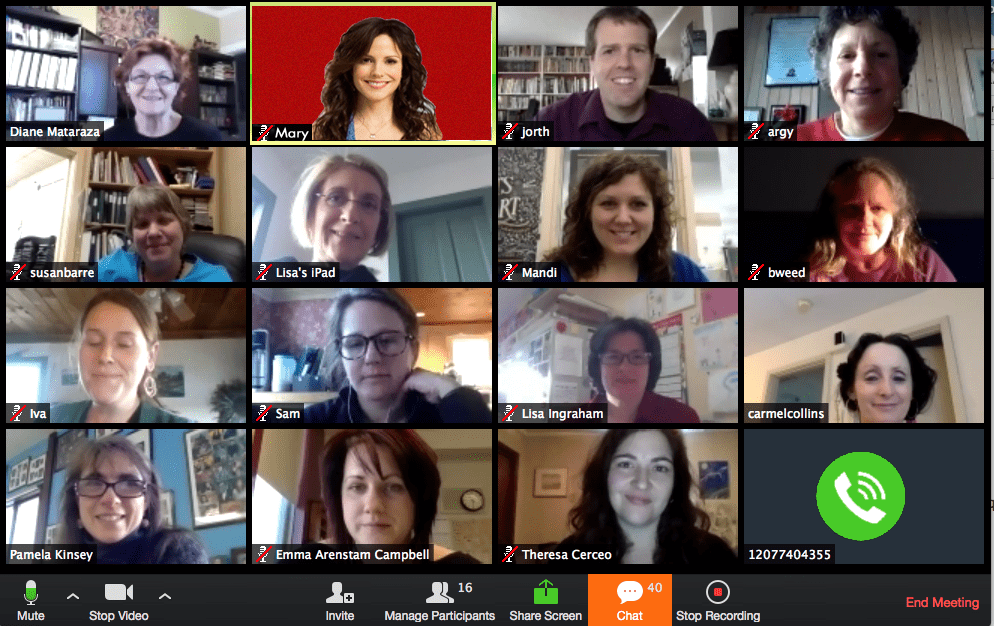
Now when Mary presents a youth program, everyone can find her. Simply changing the background makes it easy to find Mary.
Decades ago, I had a Toastmaster evaluator point out the shirt that I was wearing was distracting, and she found herself wondering what the acronym on my shirt meant. Her recommendation was 1) to wear nothing that can distract from your presentation and 2) Don’t blend into the background when presenting. I now use that same advice when entertaining during a Zoom meeting.
How To Set Zoom Background To An Image
Do you have a Zoom tip to share with my friend Mary? Leave a comment.
